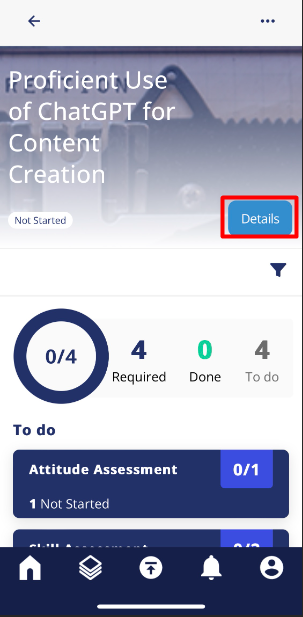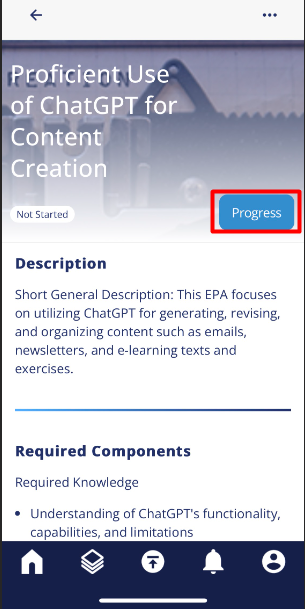Before you can start using the XpertFolio portfolio as an employee, you have to download the XpertFolio app via the App Store or Google Play Store. You can then log in using the login credentials sent to your email address. After logging in for the first time, you can change your password.
To start working on EPAs, you first need to request an EPA to be added to your portfolio by your manager. When you click on 'Browse all EPAs' on the home page, you will find an overview of all EPAs available for your organization by department. By clicking on a specific department and then on a specific EPA, you can view a description of the EPA, and find the required components and required forms for this EPA. At the top, you can click on 'Request to add EPA' and then select an assessor to send the request to. Most often, this will be your manager. After the assessor's approval, you can start working on the EPA!
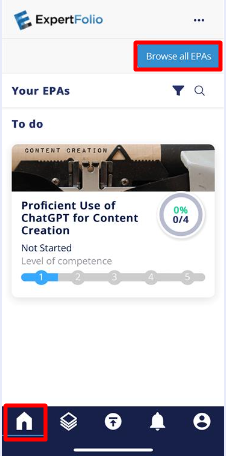
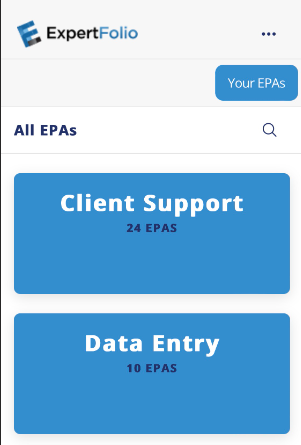
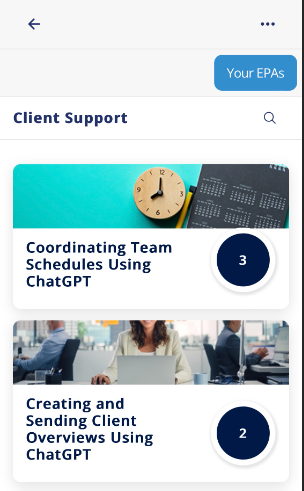
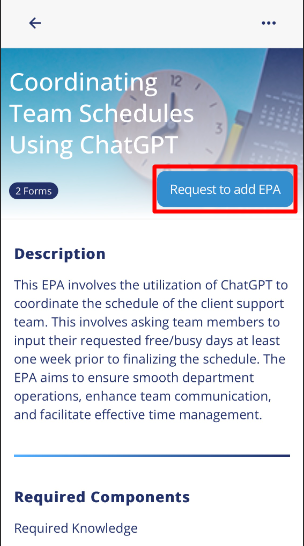
When an EPA request has been approved, you will find the EPA on the home page under 'Your EPAs'. You can switch between your own EPAs and the EPAs available for your organization with the 'Your EPAs' vs. 'Browse all EPAs' button. When you open an EPA under 'Your EPAs', you immediately get an overview of the forms to upload and your progress on them. Click on 'Details' in the upper right to find the EPA description and required components. Click on 'Progress' to return to the EPA overview.