You can use a form to keep track of your progress within an EPA and (eventually) obtain a new level of competence for an EPA. By submitting a form to an assessor, you request their evaluation of your knowledge, skills, and/or attitude regarding a specific EPA.
There's two ways of uploading a form. By using the “New upload” feature, you can choose between all available forms. By selecting one of these forms, you can fill out an assessment request and have to link it to the right EPA. You can then immediately send this assessment for review to your manager or other assessors. Also, you can open an EPA in the "Your EPAs" page. Here you find an overview of the forms you have to submit for that EPA under "To do". If you add a form here, it's automatically linked to the EPA you're in.
The forms are filled out partially by the manager and partially by you as an employee. As the employee, you are always required to fill out the fields marked with * under “General information”.
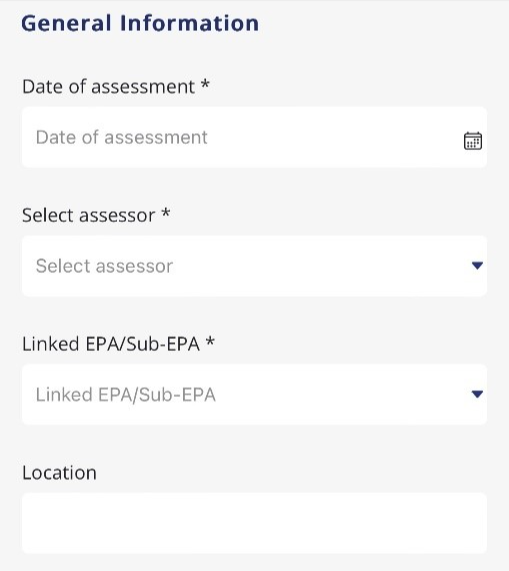
- Date of assessment *: this is the date the assessment took place. This can be a date in the past or the current day. The assessment can occur with the assessor physically present, or remotely, where you perform a task (such as on your computer) and submit the task's description and outcomes to the assessor via the form.
- Select assessor *: here you can select the assessor for your evaluation. This can be your manager or a colleague with whom you worked on the task.
- Linked EPA/Sub-EPA *: select the EPA/Sub-EPA that is linked to the assessment.
- Location: optionally, you can fill out the location where the assessment took place.
Upon opening a form, the required fields that need to be completed before submission are indicated at the top. Make sure to clearly specify the particular aspects you wish to be assessed, especially if the assessor was not physically present during the performance of the task.
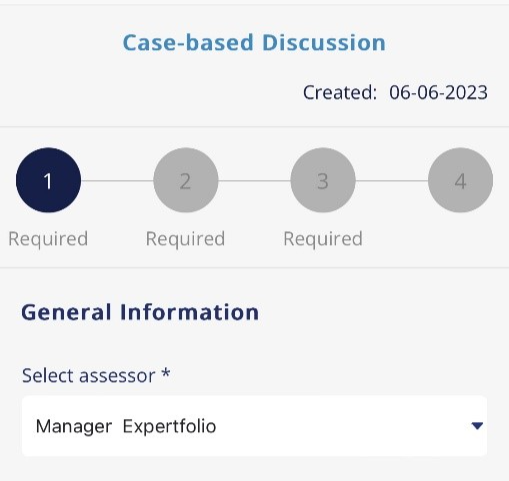
The fields that are not marked as required should be filled out by the assessor. This can be your manager, but also a colleague, a client, etc. In agreement with the assessor, you can already fill out their section of the form after the assessment has taken place and send it to them for review. The assessor can make any desired adjustments or additions to the text before approving or rejecting the form.
The self-reflection form differs from the other forms as it needs to be filled out completely by the employee. Below, you will find what to fill out in each step.
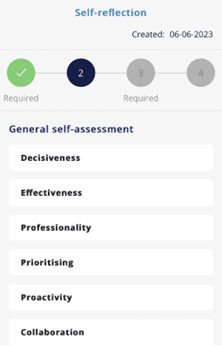
- General information: enter the main subject(s) of self-reflection. If applicable, you will find the date and a summary of the last self-reflection under “Date of the last self-reflection”. This information cannot be edited.
- General self-assessment: reflect on aspects such as decisiveness and effectiveness, highlighting what is going well and areas that could be improved.
- Specific situations: describe at least one specific situation and reflect upon it.
- Self-reflection: summary: describe the positive aspects and areas for improvement for the subject of self-reflection and come up with a plan of action (PDCA).
